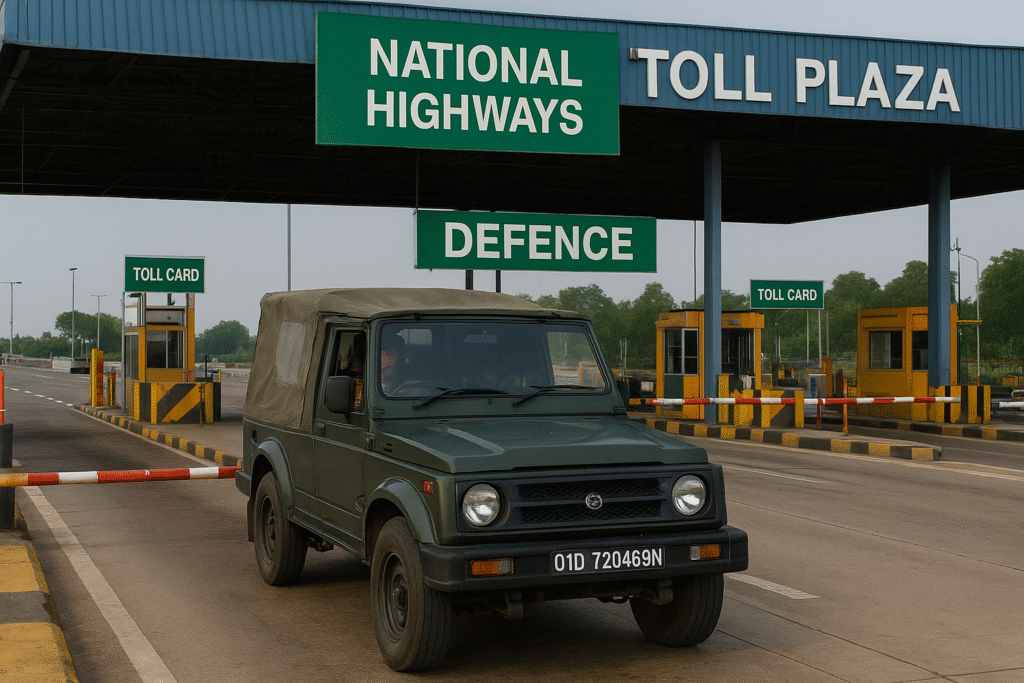In today’s world, our mobile phones are like our lifeline — whether it’s for staying in touch with family, making UPI payments, or keeping up with news and entertainment. For Faujis and their families, mobile safety is not just about avoiding fraud; it’s also about protecting personal and professional privacy.
This post will guide you step by step on how to keep your phone safe, secure, and worry-free. Even if you are not tech-savvy, you’ll find these tips simple to follow and easy to implement.
Why Mobile Security is Critical for Faujis
- Faujis use their phones to communicate with family, make payments, and access important services.
- Commonly used apps like WhatsApp, UPI apps (BHIM, Google Pay, PhonePe), Facebook, Instagram, YouTube, shopping apps (Amazon, Flipkart), and OTT apps (Netflix, Hotstar, JioCinema) can become entry points for:
- Fraud (fake links, scams, phishing)
- Data misuse (leaking personal info, location)
- Malware/spyware (apps misusing permissions)
👉 Small mistakes like clicking an unknown link or giving unnecessary app permissions can compromise your data.
Commonly Used Apps by Faujis
Here are the apps most Faujis and their families use regularly:
- Social Media: WhatsApp, Facebook, Instagram, X (Twitter)
- Payments & Banking: Google Pay, PhonePe, Paytm, BHIM, SBI Yono, Axis/ICICI/SBI apps
- Shopping: Amazon, Flipkart, Myntra
- Entertainment/OTT: YouTube, Netflix, Hotstar, JioCinema, SonyLiv
- Travel & Cab: IRCTC, Ola, Uber, MakeMyTrip
- Utility: DigiLocker, Aarogya Setu, mParivahan
📌 Why this matters: Every app asks for permissions (camera, mic, contacts, location). If managed poorly, they can become loopholes for fraudsters.
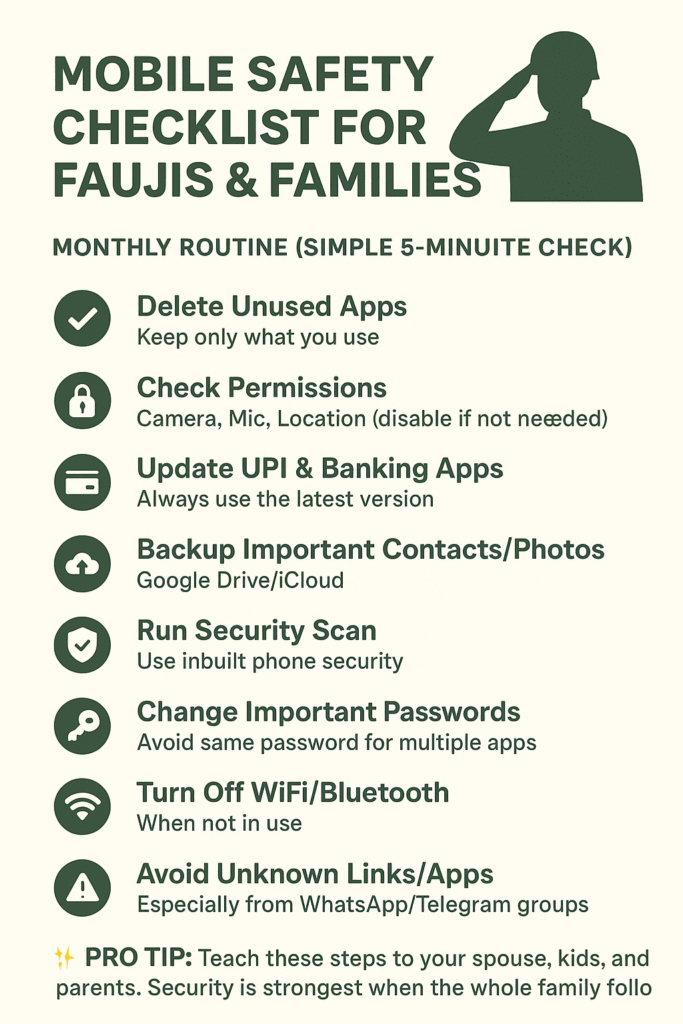
Privacy & Security Settings to Check
Here’s a simple checklist you can follow today:
1. Check App Permissions
- Go to Settings > Apps > Permissions.
- Review which apps have access to:
- Camera & Microphone – allow only for video apps like WhatsApp/Zoom.
- Location – enable only for maps or cab apps.
- Contacts & Messages – allow only for calling/messaging apps.
- Disable permissions not required. Example: A shopping app doesn’t need your microphone.
2. Enable Two-Factor Authentication (2FA)
- For banking/UPI apps → Always enable SMS/OTP or biometric login.
- For social media apps → Turn on 2FA (usually found under Security Settings).
3. Check App Authenticity Before Installing
- Only install from Google Play Store or Apple App Store.
- Check:
- App rating & reviews
- Developer name (e.g., WhatsApp LLC, Google LLC)
- Avoid downloading apps from unknown links or forwarded APK files.
Pro Tips (Simple but Powerful)
- ✅ Monthly Clean-up: Delete apps you don’t use.
- ✅ Check Battery Usage: If an unknown app is draining battery, it might be malware.
- ✅ Passwords: Never use the same password for multiple apps.
- ✅ Password Manager: Use apps like Google Password Manager or iCloud Keychain.
- ✅ Update Regularly: App updates fix security holes.
- ✅ Family Sharing/Parental Control: Monitor children’s app usage.
- ✅ Turn Off Bluetooth/WiFi: When not in use, switch them off to avoid hacking risks.
- ✅ Beware of Links: Don’t click suspicious links received on WhatsApp/Telegram groups.
Easy Monthly Mobile Safety Checklist for Faujis
Here’s a quick review routine you can follow every month:
- 🗑️ Delete unused apps.
- 🔒 Check app permissions (camera, mic, location).
- 💳 Update UPI & banking apps.
- 📂 Backup contacts and photos securely (Google Drive/iCloud).
- 🛡️ Run inbuilt phone security scan.
- 🔑 Change important passwords if shared or used on multiple apps.
Conclusion
For every Fauji and their family, a mobile phone is not just a gadget — it’s a daily companion for communication, payments, and safety. By doing these small checks regularly, you can:
- Protect yourself from fraud
- Keep your family’s data safe
- Ensure smooth and secure usage of apps
👉 Remember: Security is not a one-time task, it’s a routine habit.
Call-to-Action
💬 Do you have your own mobile safety tip that has worked well? Share it in the comments below.
📲 If you found this guide useful, share it with your fellow Faujis and families. Let’s spread awareness and keep our community safe from mobile threats.